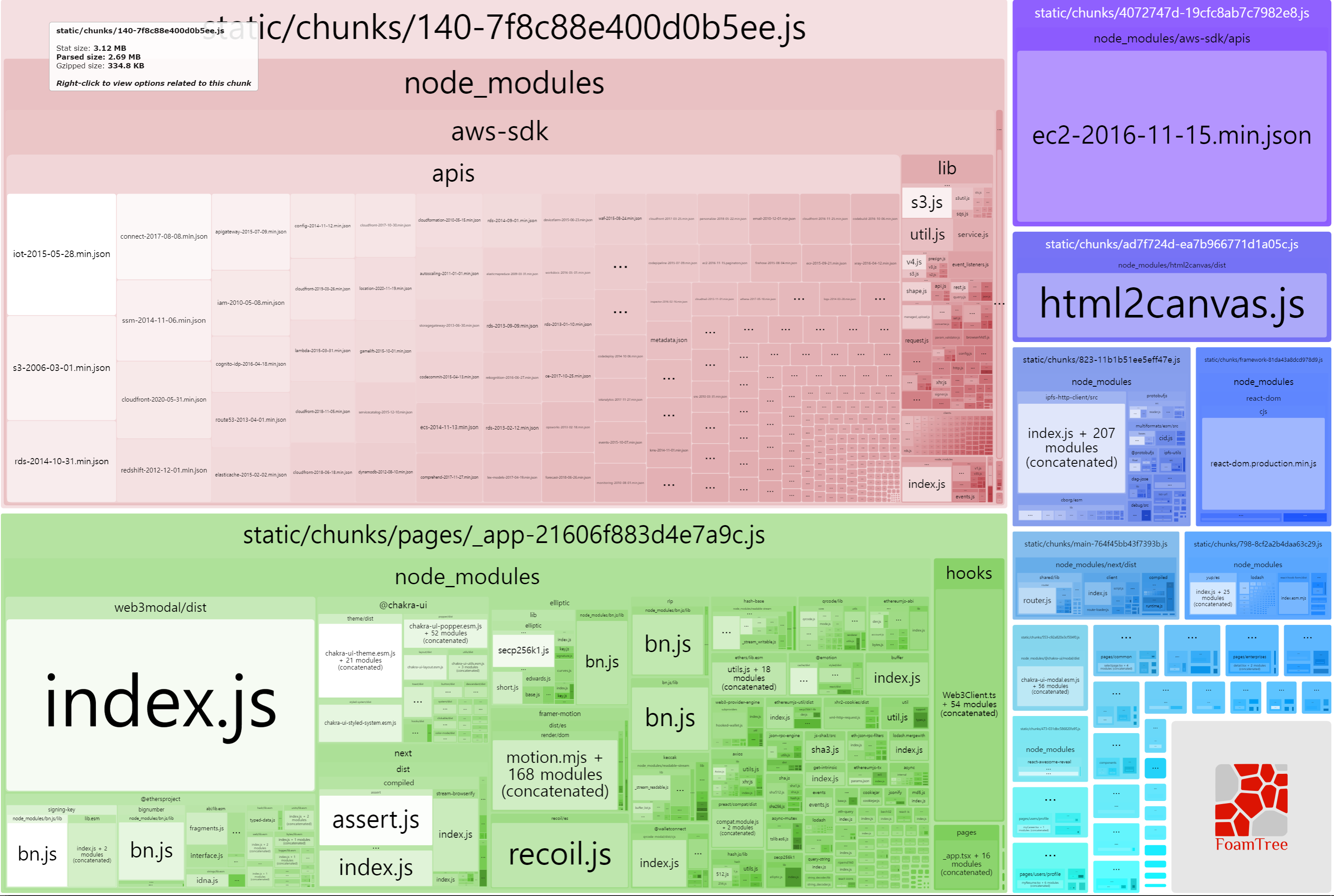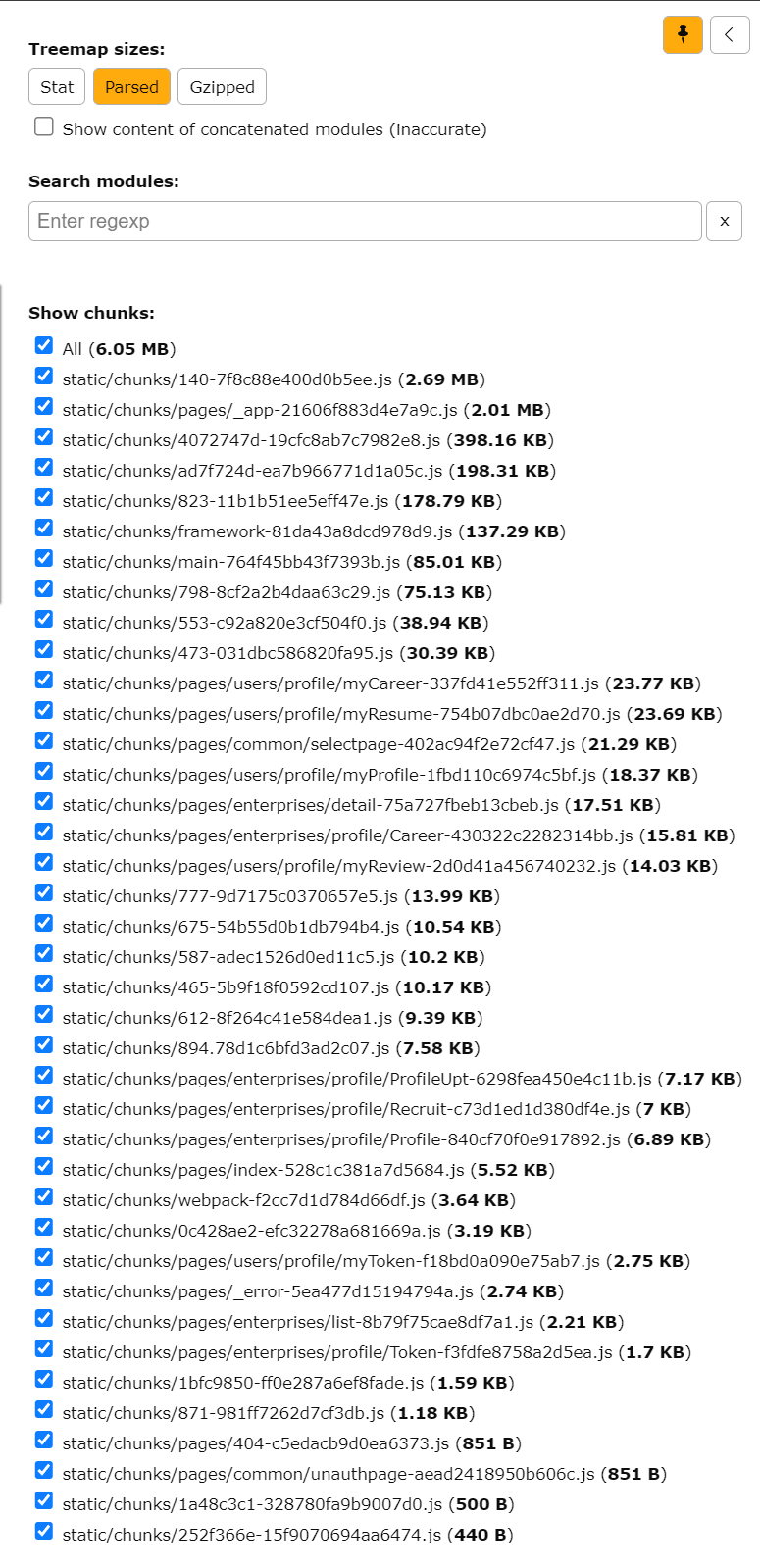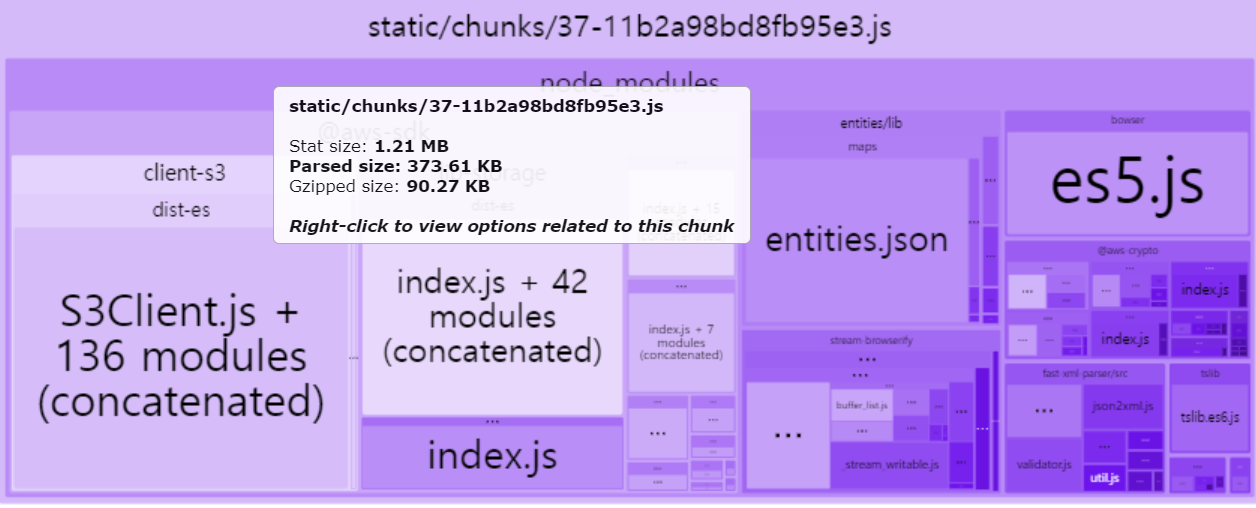NextJs 웹 어플리케이션 최적화 (트리셰이킹)
Tree Shaking
Tree Shaking은 실제로 사용하는 모듈만 로딩하게 하여 번들의 사이즈를 줄여 빌드 시간과 렌더링 시간감소를 기대할 수 있다.
bundle-analyzer을 통해 번들 크기 시각화
@next/bundle/analyzer
NextJs에선 위의 패키지를 통해 빌드 프로세스에서 번들링 된 패키지 크기를 시각화 하여 볼 수 있다.
webpack-bundle-analyzer
NextJS가 아닌 Webpack을 집적 구성해 프로젝트를 빌드할 때는 위의 패키지를 사용해 동일한 결과를 가질 수 있다.
번들 사이즈 측정
먼저 @next/bundle-analyzer를 사용하기 위해서는 next.config.js 파일에 bundle analyzer를 intergrate 해주어야 한다.
nextconfig.js
1
2
3
4
5
const withBundleAnalyzer = require("@next/bundle-analyzer")({
enabled: process.env.ANALYZE === "true",
});
module.exports = withBundleAnalyzer(nextConfig);
실행은 아래와 같이 package.json 파일에 스크립트로 설정하거나 .env 파일로 설정하여 실행하면 된다. package.json
1
"analyze" : "cross-env ANALYZE=true next build"
위와 같이 실행 후에는 빌드 결과물의 .next 폴더 아래에 analyze 폴더에서 확인할 수 있다. 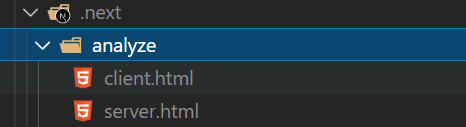
그리고 해당 파일을 누르면 아래와 같은 결과들을 확인할 수 있다.
사이즈를 표시하는 속성으로 stat과 parsed, Gzipped을 확인할 수 있다. stat은 축소와 같은 변환 이전의 파일의 ‘입력’크기 이고, parsed는 파일의 ‘출력’ 크기 이며, Webpack이 트리셰이킹을 마친 상태의 크기다. gzip은 압축을 통해 구문 분석된 번들/모듈을 실행하는 크기이다. 우리는
parsed size만을 보면된다.
작업 진행
가장 큰 번들의 크기가 aws-sdk의 2.69MB이다.
S3를 사용하기 위한 모듈이였는데 EC2, utils 등의 여러 모듈도 함께 빌드되어 가장 큰 용량을 차지하는 것으로 보인다. 각자 사용하는 모듈이 다르고 모듈마다 트리셰이킹 방식도 다르기 때문에 이번 포스팅에선 가장 큰 패키지 하나만 진행하려고한다.
변경 전
1
2
3
4
5
6
7
8
9
10
11
12
13
14
15
16
17
18
19
20
21
22
23
24
25
26
27
28
29
30
31
32
33
34
import { config, S3 } from "aws-sdk";
const region = "ap-northeast-2";
const bucket = "blockjobsawsbucket";
config.update({
region: region,
accessKeyId: process.env.NEXT_PUBLIC_AWS_ACCESS_ID,
secretAccessKey: process.env.NEXT_PUBLIC_AWS_ACCESS_KEY,
});
const handleFileInput = async (e: ChangeEvent<HTMLInputElement>) => {
const file = e.target.files?.[0];
const upload = new S3.ManagedUpload({
params: {
Bucket: bucket, // 버킷 이름
Key: id + ".png", // 유저 아이디 혹은 enterpriseid
Body: file, // 파일 객체
},
});
const promise = upload.promise();
promise.then(
function () {
// 종료를 상위 컴포넌트에 callback
uploadComplete();
},
function (err) {
// 이미지 업로드 실패
console.log(err);
}
);
};
aws-sdk패키지를 제거한 후 S3 업로드에 필요한@aws-sdk/client-s3@aws-sdk/lib-storage패키지를 다운받아 해당 패키지에 맞게 코드를 수정했다.
변경 후
1
2
3
4
5
6
7
8
9
10
11
12
13
14
15
16
17
18
19
20
21
22
23
24
25
26
27
28
29
30
31
32
33
34
35
36
37
38
39
40
41
42
import { S3Client } from "@aws-sdk/client-s3";
import { Upload } from "@aws-sdk/lib-storage";
export const useS3 = () => {
const region = "ap-northeast-2";
const bucket = "blockjobsawsbucket";
const fileBaseUrl = `https://${bucket}.s3.${region}.amazonaws.com/`;
const handleFileInput = async ({
id,
uploadComplete,
e,
}: ProfileUpload_props) => {
const file = e.target.files?.[0];
const s3 = new S3Client({
region: region,
credentials: {
accessKeyId: process.env.NEXT_PUBLIC_AWS_ACCESS_ID ?? "",
secretAccessKey: process.env.NEXT_PUBLIC_AWS_ACCESS_KEY ?? "",
},
});
try {
const mulitpartUpload = new Upload({
client: s3,
params: {
Bucket: bucket, // 버킷 이름
Key: id + ".png", // 유저 아이디 혹은 enterpriseid
Body: file, // 파일 객체
},
});
await mulitpartUpload.done();
await uploadComplete(id);
} catch (e) {
console.log(e);
}
};
return { handleFileInput, fileBaseUrl };
};
작업 결과
위와같이 작업을 진행한 결과
사실 위와 같은 결과는 나오기 쉽지 않고 (사실 나오면 안된다. 큰 모듈을 통째로 사용하는 것을 지양해야 한다.) 10% ~ 20%의 감소정도를 기대해 볼 수 있는 것 같다. (실무 프로젝트에서도 최대가 15% 정도 였다…)